I love the way this Dave does his reviews. I can't wait for his Leopard review.
Wednesday, June 27, 2007
iPhone Contest
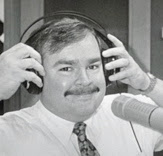 So I am rolling up to VA listening to Mac Break Weekly. I knew it was going to be all about the iPhone that I can't have for a while when I hear Scott Bourne drop a plug for his Apple Phone Show web site (www.applephoneshow.com). He let out the news that he was going to attempt to purchase 12 iPhones on release day for testing, breakdown and (drum roll please) a conest. Holy mother of Steve Jobs I was all over it. A chance for my broke asphalt to get a free iPhone. Now I could tell you what I have to do to participate in the contest, but quite honestly I don't want you to do it, becasue I want that phone lol. So Scott, please for the love of all things holy please give me that phone. I tell ya what, I will give you my three (3) Commodore 64's , one (1) Commadore 128, a TRS 80, and a TI-99A with the rare peripheral upgrade back pack for one of those phones. I mean come on man I am desperate. I have no problems providing photos to prove I am serious. Please man, help a desperate geek out!!!
So I am rolling up to VA listening to Mac Break Weekly. I knew it was going to be all about the iPhone that I can't have for a while when I hear Scott Bourne drop a plug for his Apple Phone Show web site (www.applephoneshow.com). He let out the news that he was going to attempt to purchase 12 iPhones on release day for testing, breakdown and (drum roll please) a conest. Holy mother of Steve Jobs I was all over it. A chance for my broke asphalt to get a free iPhone. Now I could tell you what I have to do to participate in the contest, but quite honestly I don't want you to do it, becasue I want that phone lol. So Scott, please for the love of all things holy please give me that phone. I tell ya what, I will give you my three (3) Commodore 64's , one (1) Commadore 128, a TRS 80, and a TI-99A with the rare peripheral upgrade back pack for one of those phones. I mean come on man I am desperate. I have no problems providing photos to prove I am serious. Please man, help a desperate geek out!!!I want one damn it lol.
I hate being broke sometimes. I know the house is great and all but man do I want one Friday. Oh well I will do the responsible thing and wait until January 08. Even apps are out there. Dang it!!
Tuesday, June 26, 2007
Finishing up my last training class
Ok guys, It is official I am leaving C for ECSU. big step but I am looking forward to the challenge. I'm finishing up my last Mac class this Friday then a week of work on a new network product and I am done with C but I gotta say I have no ill-will towards my former employer and I will actually miss my job.
Wednesday, June 20, 2007
The Booty Cooler by Thanko
 I'm a big boy with a big booty. Let me tell you that after a 6 hour WoW fest my booty gets toasty. All my needs have been answered with the new USB powered Thanko butt cooling chair. Yes sir that's right the Booty cooler has truly allowed me to veg out as long as I have a constant supply of Coke Cola and Hot Pockets lol.
I'm a big boy with a big booty. Let me tell you that after a 6 hour WoW fest my booty gets toasty. All my needs have been answered with the new USB powered Thanko butt cooling chair. Yes sir that's right the Booty cooler has truly allowed me to veg out as long as I have a constant supply of Coke Cola and Hot Pockets lol.
BP Sells Solar Panels!!
 I ran across this site and just couldn't believe it. BP the petroleum company is actually selling affordable solar panels!! If that isn't a sign of a change coming, what is? I really want to add some to the house but that is a home equity loan away from fruition yet just the thought of buying free/clean energy from a gas company seems weird. Kind of like running Windows on a Mac with Apple Software--hummm, I need to go pray cause the end is truly near.
I ran across this site and just couldn't believe it. BP the petroleum company is actually selling affordable solar panels!! If that isn't a sign of a change coming, what is? I really want to add some to the house but that is a home equity loan away from fruition yet just the thought of buying free/clean energy from a gas company seems weird. Kind of like running Windows on a Mac with Apple Software--hummm, I need to go pray cause the end is truly near.
Tuesday, June 19, 2007
Thursday, June 14, 2007
HBO Intro: Behind the Scenes
This brings back some memories from when I was a kid. My Dad read that it was horrible for kids to watch cartoons, but had no issues with me watching HBO (go figure lol). Anyway I remember seeing this time and time again. I can't believe that was all done by hand back in the day. (Did you catch that dial based cable box lol?)
Obama Girl video
Ok I am a bit worried at this point. Has it really come to this? I am so gonna write in Christopher Walken in 08 lol.
~~What this country needs is MORE COWBELL!!~~
I gotta stop worrying
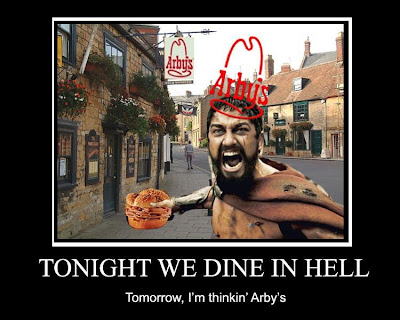 ever since we bought the house it seems like I can't stop worrying about things. What needs to be bought, what needs to be unpacked, if Sony's mom will be OK, if my mom will be OK. It is just crazy. My head is swirling with all these things to the point I can't focus on any one task. My stomach is giving me problems, I have almost a constant headache and I can't just relax. Even WoW can't seem to chill me out. This weekend I have decided to to have some fun. The Mid-Atlantic Anime Con is this weekend and I plan to geek it up to just chill out. I really wish Sony would come but she has to work--and she thinks I am a geek but none the less I will press on. I hope this helps chill me out a bit.
ever since we bought the house it seems like I can't stop worrying about things. What needs to be bought, what needs to be unpacked, if Sony's mom will be OK, if my mom will be OK. It is just crazy. My head is swirling with all these things to the point I can't focus on any one task. My stomach is giving me problems, I have almost a constant headache and I can't just relax. Even WoW can't seem to chill me out. This weekend I have decided to to have some fun. The Mid-Atlantic Anime Con is this weekend and I plan to geek it up to just chill out. I really wish Sony would come but she has to work--and she thinks I am a geek but none the less I will press on. I hope this helps chill me out a bit.
Wednesday, June 13, 2007
Friday, June 8, 2007
Thursday, June 7, 2007
How to make an Embarq 660R (ZyXel ADSL Modem) and a router (Linksys, D-Link, Netgear, Belkin) forward ports
 Ok I'm gonna get right to the point here. In case you didn't know the Embarq 660R is both a router and a firewall. Router to router equals hell on port forwarding. I also want to say if this does effect you just leave it alone. The Embarq and the router will co-exist for the most part but you will have a slight network slow down. I found this issue when I was trying to open up a port for XLink Kai to link Xbox's and stumbled upon why it wasn't working right after I purchased a new router (I also bricked my old one but that isn't important lol). I must also say though this worked for me I can't accept any responsibility for what happens to you but I will be glad to help as much as I can.
Ok I'm gonna get right to the point here. In case you didn't know the Embarq 660R is both a router and a firewall. Router to router equals hell on port forwarding. I also want to say if this does effect you just leave it alone. The Embarq and the router will co-exist for the most part but you will have a slight network slow down. I found this issue when I was trying to open up a port for XLink Kai to link Xbox's and stumbled upon why it wasn't working right after I purchased a new router (I also bricked my old one but that isn't important lol). I must also say though this worked for me I can't accept any responsibility for what happens to you but I will be glad to help as much as I can.What we are going to be doing is setting the router to just be a wireless access point/hub and letting the Embarq do the DHCP address assigning and routing. (Note: There is another way to do this by turning the Embarq into a bridge and then setting up your router for PPoe connection but then you have to call Emarq to get all your username information in order to sign in which I didn't feel like doing at 1:00 in the morning).
Step 1: You need to log into the web interface of the router. to do that you need to type in the IP address of your router into your Web Browser (IE, Mozilla, Netscape, Opera, etc...)
(Note: If you do not know the User Name and password of your router you are gonna need to either reset your router or give that company a call. The generic login was "admin" as the username with no password for my D-Link and Linksys default username is "administrator" and the password is "admin")
To get the IP address :
(Vista)-
1. Window Button
2.Type "CMD" in the Instant Search
3. Press Enter
4. Type "ipconfig"
5. Press Enter
6. The Gateway Address is the address of the router normally
(NT/2K/XP) -
1. Start
2. Run
3. Type "CMD"
4. Press Enter
5. Type "ipconfig"
6. Press Enter
7. The Gateway Address is the address of the router normally.
(NT/2K/XP) -
1. Start
2. Run
3. Type "Winipcfg"
4. The Gateway Address is the address of the router normally.
(Mac OSX)-
1. Open System Preferences
2. Click "Network"
3. Select your network type (Airport or Ethernet)
4. Click "TCP/IP" button
5. Router Address
(Linux/UNIX)-
1. Open a terminal window
2. Type "ifconfig -a"
3. Press Enter
4. If I remember correctly the "Bcast" should be the router IP
Step 2: Once you log in you need to view the IP address of the Embarq router your wireless router is connecting to or in other words, the WAN settings.
(Note: In the case of the D-Link and Linksys I just went to the "Status" tab and the WAN IP address was listed including the server. It should be 192.168.2.1 or at least it was for me.)
Step 3: Set your router to be an assess point. (In my case for a D-Link WBR 2310 I simply logged in and a check box was on the home screen)
Step 4: Restart your computer and make sure you can still see the internet. (If you already know how to renew your DHCP address you can simply do that but I didn't know how for all the OS's so I gave you the easiest) (Note: If your computer has a static or hard set IP address you will need to change it to a DHCP. Most computers should already be set to DHCP unless you have a network admin in which case he/she should be doing this anyway. Hopefully you already know how to do this but if not just take a look at the support forums for which ever OS you have.)
Step 5: Find your computer's new IP address using the procedure from Step 1. (You will need this address to know where to forward the port or ports to.)
Step 6: Log in to the Embarq modem by typing in the address in to your browser that you got from your router.
(Note: The initial password should already be typed in so just press enter again to log in. The next screen has you assign a password of your choosing.)
I want to warn you that in my case I had to log in over and over again. If after any selection you make you get a login window, it didn't hold the setting. Just warning you!!
Step 7: On the main ZyXel screen select NAT.
Step 8: Type in the port forwarding information and make sure to type in the correct IP address of the computer you want to forward to and click "Save Settings". (Once again if the login window comes up it DID NOT ACCEPT YOUR CHANGES!!! and you must do it again.)
Step 9: Test that app or device out!!
I owe Linksys an apology. Well--not completely.
 After my tiraid yesterday morning I went home and set up my poppin fresh D-Link BRW-2310. When I got my DHCP address I saw it was a 192.168.2.x IP. I know this doesn't mean anything to most people but as a tech that seemed like a weird subnet to assign. Then again I though this was my first D-Link so that must be how they do it. I then went to open up the Web Interface and saw "ZyXel" as the brand name. Once again this should be a D-Link but what ever. Turned on the NAT to forward to my IP address and boo-bam I could connect just fine to Dirks XLink Kai server. Sweetness. My XBOX 360 connects through WIFi along with my Wii. I needed to get the both up but for some freaky reason the GUI had no wireless setting so I figured it should work fine. WRONG. The D-Link comes with this funky third party software called "Network Magic"(that is such a 90's software name) that is supposed to let you configure the router. It couldn't find the freggin router. What the hell?? After about 30mins of fiddling I figured I'd give D-Link a call. The lady and I tried all kinds of crap for about 45mins when she finally said "lets unplug your DSL modem." That shouldn't have an effect but what ever. Unplugged the modem, reset the router and boom I got a 192.168.0.x subnet. I went to the web interface and it was D-Link. To lay it all out what happened is the Embarq 660R (ZyXel 660r ADSL) modem is also a router and firewall. Sure would have been helpful for Embarq to send some documentation that said that.
After my tiraid yesterday morning I went home and set up my poppin fresh D-Link BRW-2310. When I got my DHCP address I saw it was a 192.168.2.x IP. I know this doesn't mean anything to most people but as a tech that seemed like a weird subnet to assign. Then again I though this was my first D-Link so that must be how they do it. I then went to open up the Web Interface and saw "ZyXel" as the brand name. Once again this should be a D-Link but what ever. Turned on the NAT to forward to my IP address and boo-bam I could connect just fine to Dirks XLink Kai server. Sweetness. My XBOX 360 connects through WIFi along with my Wii. I needed to get the both up but for some freaky reason the GUI had no wireless setting so I figured it should work fine. WRONG. The D-Link comes with this funky third party software called "Network Magic"(that is such a 90's software name) that is supposed to let you configure the router. It couldn't find the freggin router. What the hell?? After about 30mins of fiddling I figured I'd give D-Link a call. The lady and I tried all kinds of crap for about 45mins when she finally said "lets unplug your DSL modem." That shouldn't have an effect but what ever. Unplugged the modem, reset the router and boom I got a 192.168.0.x subnet. I went to the web interface and it was D-Link. To lay it all out what happened is the Embarq 660R (ZyXel 660r ADSL) modem is also a router and firewall. Sure would have been helpful for Embarq to send some documentation that said that.So I said all that to say this. The problem was in the Embarq modem all along. I'm gonna post after this one how I actually had to get everything running, but I did wanna say ummm, well, I'm sorry Linksys. Don't get me wrong you have given my hell before but this time it wasn't your fault. Friends?? lol (Send me some free swag Linksys guys lol)
Wednesday, June 6, 2007
I bricked my router
 Last night I decided to hook up with Dirk and Lance to play a little Halo 2 on through this program named XLink Kai. Setup seemed easy enough. Downloaded installed found Dirks server. And as I tried to connect it booted me because the connection could not be established. No biggie probably just need to open up the port. Didn't help. Oh maybe it is the Windows Firewall so I turned that off--no luck. Maybe my PC is just screwed so I will try it on my Mac. Same deal. Keep in mind this is not the first time I have had such an issue with my Linksys - - so I decided to update the firmware from Linksys. No dice. So at this point I have nothing to loose. I decided to try a third party firmware I had found online. It supposedly opens up the router to act like a $600 router. Sweet should solve all my problems. I told Lance and Dirk "I'll see you on the other side" and did the update. Well--time of death 11:30pm lol . I have purchased a new D-Link WBR 2310 to take its place because in all honesty I have kind of lost faith in Linksys. I use to love the company especially because they were an off shoot of Cisco. I have lost faith to the point that I am returning the brand new 16-port Linksys switch I just bought Monday, selling my Linksys Cable modem, and re-quoting a networking job I have.
Last night I decided to hook up with Dirk and Lance to play a little Halo 2 on through this program named XLink Kai. Setup seemed easy enough. Downloaded installed found Dirks server. And as I tried to connect it booted me because the connection could not be established. No biggie probably just need to open up the port. Didn't help. Oh maybe it is the Windows Firewall so I turned that off--no luck. Maybe my PC is just screwed so I will try it on my Mac. Same deal. Keep in mind this is not the first time I have had such an issue with my Linksys - - so I decided to update the firmware from Linksys. No dice. So at this point I have nothing to loose. I decided to try a third party firmware I had found online. It supposedly opens up the router to act like a $600 router. Sweet should solve all my problems. I told Lance and Dirk "I'll see you on the other side" and did the update. Well--time of death 11:30pm lol . I have purchased a new D-Link WBR 2310 to take its place because in all honesty I have kind of lost faith in Linksys. I use to love the company especially because they were an off shoot of Cisco. I have lost faith to the point that I am returning the brand new 16-port Linksys switch I just bought Monday, selling my Linksys Cable modem, and re-quoting a networking job I have.I just cant deal with crap like that anymore. It isn't the old days of make it work anymore. network gear is relatively cheap so companies can't rest on their names and hope for consumers to follow suit. Screw you Linksys and thanks for the numerous link drops, lock-ups, programs blocks, and lots of restless nights of sleep!
BTW
In case I start getting any of those comments about saving my router. I already know I can, but if you are looking for a resource here ya go: http://www.dd-wrt.com/wiki/index.php/Recover_from_a_Bad_Flash I'm just done with my router ,and though I am probably going to bring it back from the dead, I am only going to use it as a network extender.



